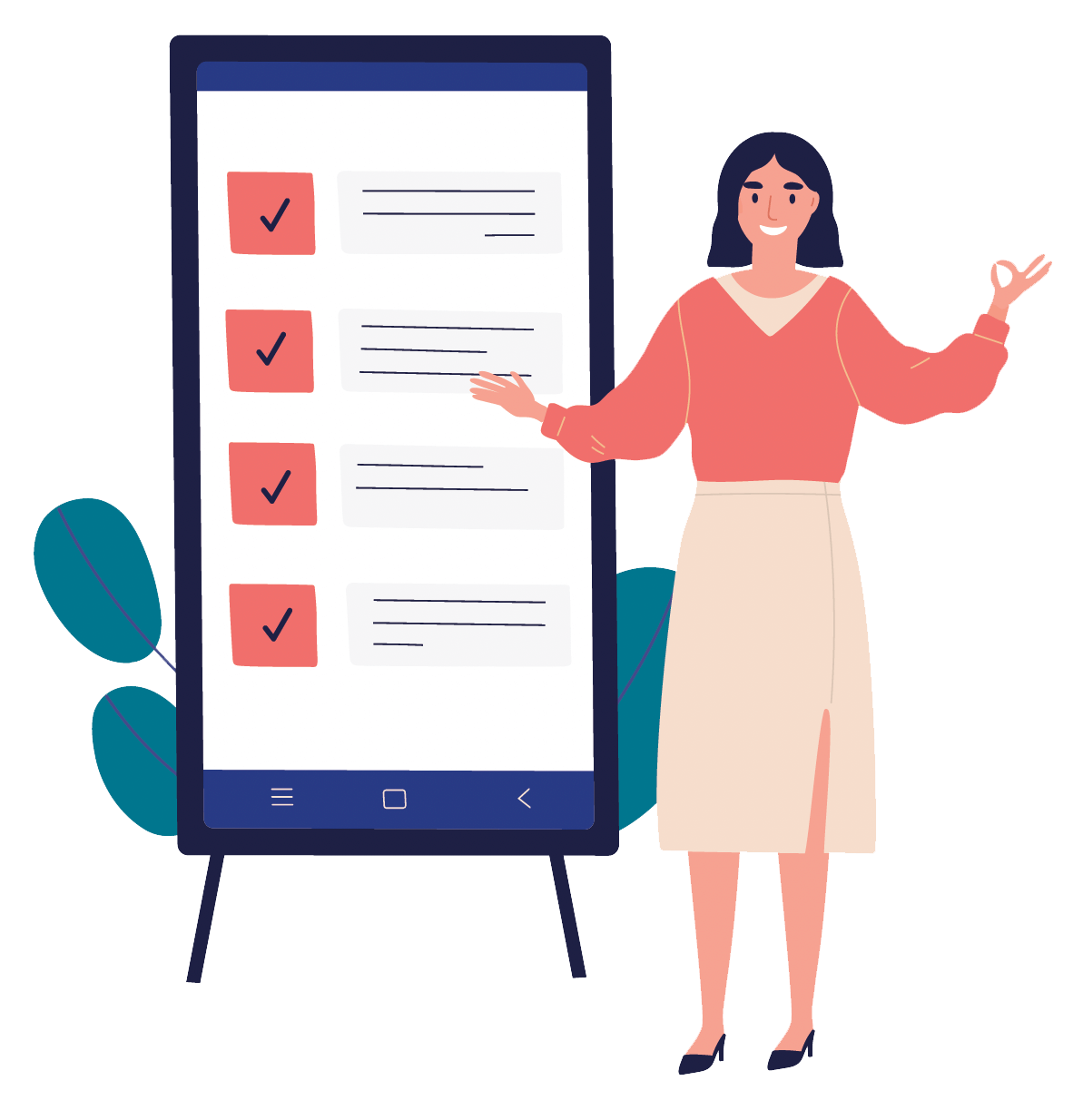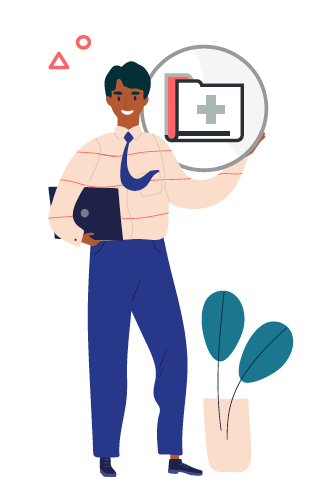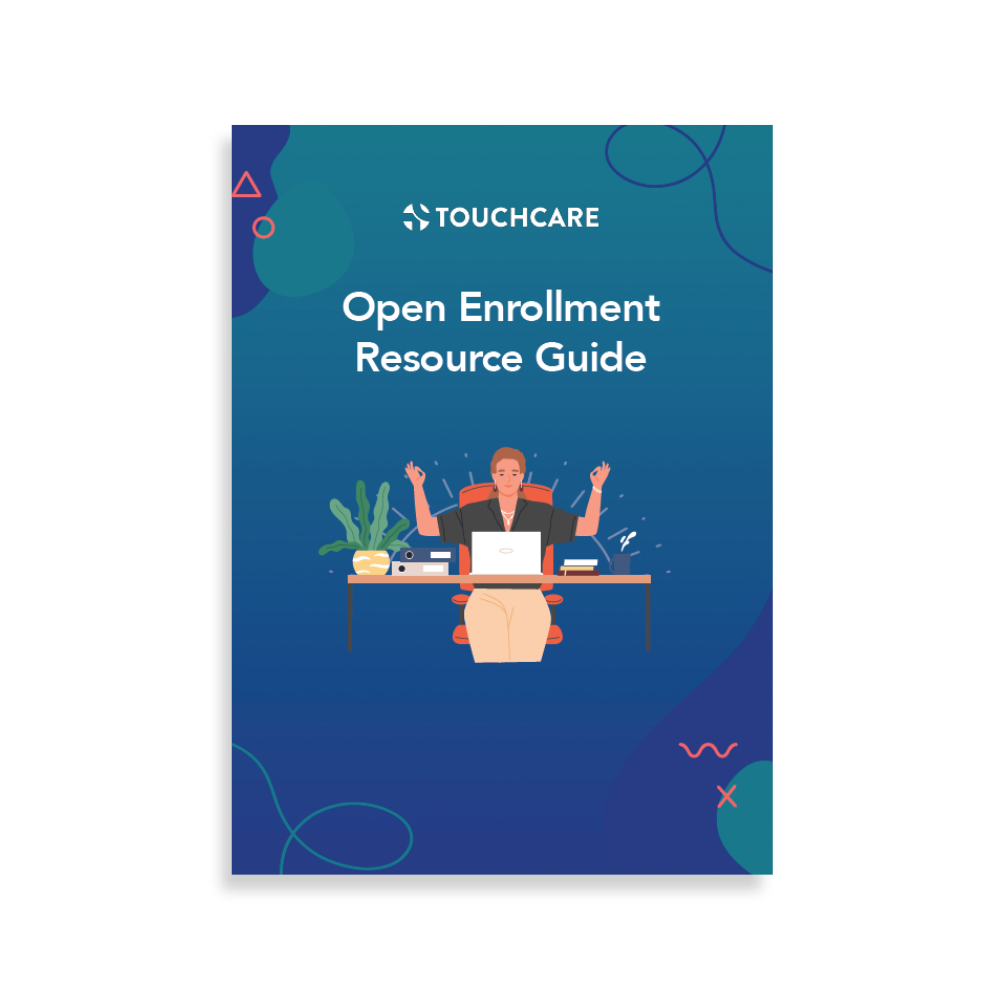Checklist for OE Support
Thank you for choosing TouchCare as the solution to provide 1:1 scheduled consultations for your employees during your company’s annual OE period. Below is a checklist, outlining what needs to be supplied to our team in order to provide the best member experience possible.
Upon completion of your initial implementation, please note that TouchCare requires at least 72 hours to review your benefits with the TouchCare OE support team and the dedicated pod that has been assigned to your organization.
Timeline for New Clients
Two-week timeline for getting started with TouchCare Open Enrollment.
Please note that this is intended as a preliminary guide and timing may change depending on your company size and implementation strategy.
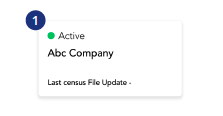
Create Organization
The first step for OE implementation is to create your organization in the TouchCare broker portal. You will receive a personal link from your account manager.
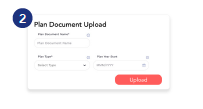
Upload Plan Information
Once in the broker portal, please upload all relevant information including OE guides and employee contributions. All benefit info must be uploaded at least 5 business prior to the go live date.

Client Orientation
This will be a conversastion with your Account Manager to discuss benefits, support details, and engagement strategy.

Upload Census to Broker Portal
Please upload all benefits eligible employees in your census to the Broker Portal. Required fields include: first name, last name, DOB, and user type.
Open Enrollment FAQs
What if TouchCare does not have your plan information when employees contact our Health Assistants for a consultation?
Your dedicated Account Manager will contact HR or your Broker to supply this information via our portal as quickly as possible. That said, we cannot assist members if we have not received the required information. Members will either be rescheduled to a later date or their consultation will be canceled. Our team will always be as diligent as possible with our outreach to secure any missing information.
When should employees schedule consultations?
Employees should schedule consultations as early as possible during their active open enrollment period. If many employees wait until the last day of OE to schedule their consultation, they cannot be guaranteed a 30 minute session.
What if there is limited availability for OE’s via the scheduling assistant, viewable at www.touchcare.com/openenrollment?
Please contact your dedicated Account Manager immediately. If possible, our team will open additional availability and support to accommodate your needs.
During our OE period, when is TouchCare available?
Our Health Assistants are available for consultations during our standard days and hours of operation. Hours of availability during high volume months will be Monday – Friday from 8 am – 9 pm Eastern, and Saturday – Sunday from 9 am – 6 pm Eastern.
Do employees have to schedule an OE consultation to receive support?
No. When employees have 1-2 simple questions they can simply log their inquiry via our app, member portal or by calling our Health Assistants for a quick, unscheduled chat.
Can employees receive on demand OE consultations?
No. OE consultations require thoughtful preparation. Employees can ask one – two basic questions via our traditional outreach platforms, but they will not be able to receive in-depth, on demand consultative support.
Are OE consultations available in different languages?
Like all of our support, OE consultations are available in English and Spanish.
What occurs after OE?
TouchCare will prepare to “go live” with our full advocacy solution. As we prepare, we will discuss a “welcome” strategy to launch our service to members. A new census file that includes all TouchCare eligible employees should be loaded as a change or full file within our Client / Broker admin portal – prior to the medical effective date / TouchCare full advocacy go live date. The new file should contain as much detail as possible, beyond our mandatory census fields. The more information provided, the better and more seamless the member experience will be.
Can individuals invite others in their family to join their OE session?
Yes. Anyone can join the member’s OE session, if authorized and invited by the member. We are happy to make our OE consultations a “family affair”.
Can TouchCare enroll employees in their benefits through our Enrollment platform?
TouchCare will not physically enroll your employee in their benefits. That said, if information is provided to our team via the Client / Broker admin portal, we are happy to direct your employee to the appropriate site for enrollment.
Open Enrollment is easy with TouchCare.
During your active open enrollment period, when one of your employees experiences a QLE throughout the plan year, or when your company hires a new employee, TouchCare will offer support by providing personalized, 1:1 guidance prior to their actual enrollment.
Employees can request an optional consultation by visiting: www.touchcare.com/openenrollment
Employees will be able to schedule a 30 minute consultation with our specialists. Prior to scheduling, members will be asked a series of questions that will help the TouchCare OE team properly prepare for an informative, personalized discussion. These questions align with specific topics employees would like to discuss while also gaging their knowledge of general benefits terminology.
Our OE specialists will call the member at the time and date the individual has selected to have their discussion. These sessions are meant to be educational, informative, and to ensure employees have a complete understanding of the benefits that are being offered prior to making a plan decision or physically enrolling in their plan.
TouchCare will not enroll employees in their benefits. That said, if information is provided to our team via the Client / Broker admin portal, we are happy to direct your employee to the appropriate site for enrollment.
How Employees Get Started
Our Open Enrollment Consults make it easy for your employees to find the right plan for their unique healthcare needs.
Employees can schedule a consult by visiting: www.touchcare.com/openenrollment
About our Consultations:
Lightning fast
All we need is 30 minutes. Our Open Enrollment Specialists research benefit plans and needs before the call, so we can make the most your employee’s time.
Completely free
This custom consultation costs your employees and their family absolutely nothing. Let TouchCare help your employees maximize the their benefits package.
Fully personalized
Employees just schedule an appointment, fill out a form discussing their current medications, physicians, and any other upcoming surgeries. Our experts take it from there.
Total benefits support
Selecting a medical plan is just the beginning. We give employees advice on all of their employer-sponsored benefits as well as ancillary options (FSAs, HSAs, etc.) when applicable.
Actionable
We’ll follow-up with a summary of our conversation so your employees are ready to select the right plans for them and their family’s needs.
How It Works:

Employees fill out an intake form detailing their family’s specific needs. All information is confidential and never shared with their employer. They then find a convenient time to speak with a licensed Open Enrollment Specialist.

During a 30-minute consultation, our experts walk employees through their employer-sponsored benefits and discusses their specific needs. We then help them select a medical plan, as well as advise on all ancillary benefits.

Employees then receive a detailed summary of the call, along with any answers to questions that were not resolved.
OE Customizable Template
Looking to send an OE message to your population but not sure how to word it? We’ve got you covered.
Use our customizable OE email template by clicking below!
Open Enrollment made simple.
Download a pdf version of this guide here.
Still have questions about Open Enrollment?
Email us: assist@touchcare.com
Inhale. We've got this. Exhale.
Understanding healthcare; with us, it’s personal.